RxDB – The Ultimate Offline Database with Sync and Encryption
When building modern applications, a reliable offline database can make all the difference. Users need fast, uninterrupted access to data, even without an internet connection, and they need that data to stay secure. RxDB meets these requirements by providing a local-first architecture, real-time sync to any backend, and optional encryption for sensitive fields.
In this article, we'll cover:
- Why an offline database approach significantly improves user experience
- How RxDB’s sync and encryption features work
- Step-by-step guidance on getting started
Why Choose an Offline Database?
Offline-first or local-first software stores data directly on the client device. This strategy isn’t just about surviving network outages; it also makes your application faster, more user-friendly, and better at handling multiple usage scenarios.
1. Zero Loading Spinners
Applications that call remote servers for every request inevitably show loading spinners. With an offline database, read and write operations happen locally—providing near-instant feedback. Users no longer stare at progress indicators or wait for server responses, resulting in a smoother and more fluid experience.
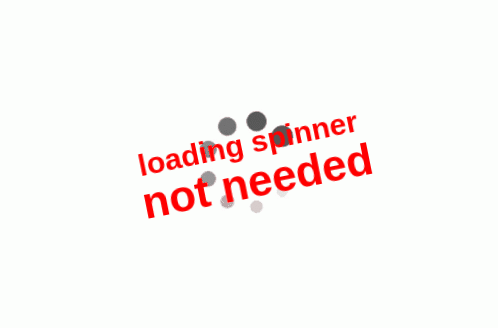
2. Multi-Tab Consistency
Many websites mishandle data across multiple browser tabs. In an offline database, all tabs share the same local datastore. If the user updates data in one tab (like completing a to-do item), changes instantly reflect in every other tab. This removes complex multi-window synchronization problems.
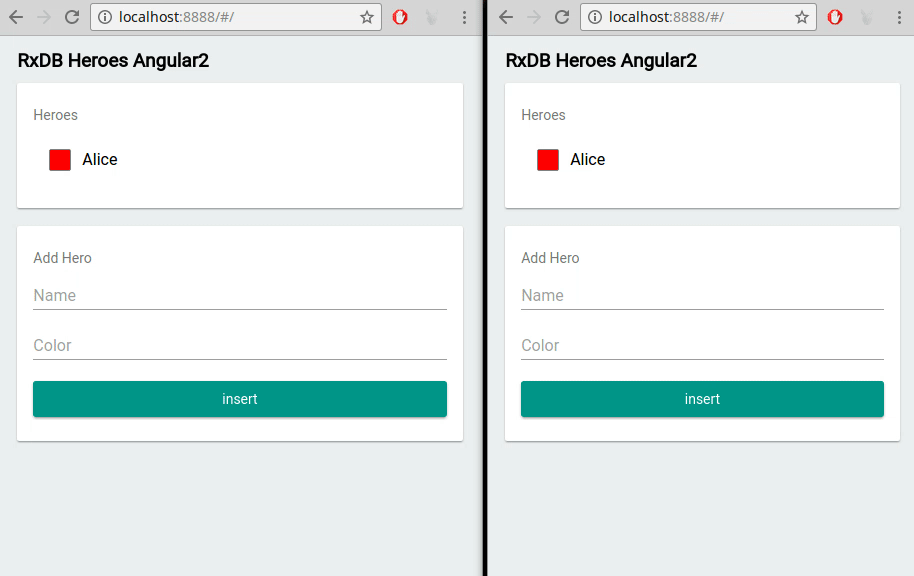
3. Real-Time Data Feeds
Apps that rely on a purely server-driven approach often show stale data unless they add a separate real-time push system (like websockets). Local-first solutions with built-in replication essentially get real-time updates “for free.” Once the server sends any changes, your local offline database updates—keeping your UI live and accurate.
4. Reduced Server Load
In a traditional app, every interaction triggers a request to the server, scaling up resource usage quickly as traffic grows. Offline-first setups replicate data to the client once, and subsequent local reads or writes do not stress the backend. Your server usage grows with the amount of data—rather than every user action—leading to more efficient scaling.
5. Simpler Development: Fewer Endpoints, No Extra State Library
Typical apps require numerous REST endpoints and possibly a client-side state manager (like Redux) to handle data flow. If you adopt an offline database, you can replicate nearly everything to the client. The local DB becomes your single source of truth, and you may skip advanced state libraries altogether.
Introducing RxDB – A Powerful Offline Database Solution
RxDB (Reactive Database) is a NoSQL JavaScript database that lives entirely in your client environment. It’s optimized for:
- Offline-first usage
- Reactive queries (your UI updates in real time)
- Flexible replication with various backends
- Field-level encryption to protect sensitive data
You can run RxDB in:
- Browsers (IndexedDB, OPFS)
- Mobile hybrid apps (Ionic, Capacitor)
- Native modules (React Native)
- Desktop environments (Electron)
- Node.js Servers or Scripts
Wherever your JavaScript executes, RxDB can serve as a robust offline database.
Quick Setup Example
Below is a short demo of how to create an RxDB database, add a collection, and observe a query. You can expand upon this to enable encryption or full sync.
import { createRxDatabase } from 'rxdb/plugins/core';
import { getRxStorageLocalstorage } from 'rxdb/plugins/storage-localstorage';
async function initDB() {
// Create a local offline database
const db = await createRxDatabase({
name: 'myOfflineDB',
storage: getRxStorageLocalstorage()
});
// Add collections
await db.addCollections({
tasks: {
schema: {
title: 'tasks schema',
version: 0,
type: 'object',
primaryKey: 'id',
properties: {
id: { type: 'string' },
title: { type: 'string' },
done: { type: 'boolean' }
}
}
}
});
// Observe changes in real time
db.tasks
.find({ selector: { done: false } })
.$ // returns an observable that emits whenever the result set changes
.subscribe(undoneTasks => {
console.log('Currently undone tasks:', undoneTasks);
});
return db;
}Now the tasks collection is ready to store data offline. You could also replicate it to a backend, encrypt certain fields, or utilize more advanced features like conflict resolution.
How Offline Sync Works in RxDB
RxDB uses a Sync Engine that pushes local changes to the server and pulls remote updates back down. This ensures local data is always fresh and that the server has the latest offline edits once the device reconnects.
Multiple Plugins exist to handle various backends or replication methods:
- CouchDB or PouchDB
- Google Firestore
- GraphQL endpoints
- REST / HTTP
- WebSocket or WebRTC (for peer-to-peer sync)
You pick the plugin that fits your stack, and RxDB handles everything from conflict detection to event emission, allowing you to focus on building your user-facing features.
import { replicateRxCollection } from 'rxdb/plugins/replication';
replicateRxCollection({
collection: db.tasks,
replicationIdentifier: 'tasks-sync',
pull: { /* fetch updates from server */ },
push: { /* send local writes to server */ },
live: true // keep them in sync constantly
});Securing Your Offline Database with Encryption
Local data can be a risk if it’s sensitive or personal. RxDB offers encryption plugins to keep specific document fields secure at rest.
Encryption Example
import { createRxDatabase } from 'rxdb/plugins/core';
import { getRxStorageLocalstorage } from 'rxdb/plugins/storage-localstorage';
import { wrappedKeyEncryptionCryptoJsStorage } from 'rxdb/plugins/encryption-crypto-js';
async function initSecureDB() {
// Wrap the storage with crypto-js encryption
const encryptedStorage = wrappedKeyEncryptionCryptoJsStorage({
storage: getRxStorageLocalstorage()
});
// Create database with a password
const db = await createRxDatabase({
name: 'secureOfflineDB',
storage: encryptedStorage,
password: 'myTopSecretPassword'
});
// Define an encrypted collection
await db.addCollections({
userSecrets: {
schema: {
title: 'encrypted user data',
version: 0,
type: 'object',
primaryKey: 'id',
properties: {
id: { type: 'string' },
secretData: { type: 'string' }
},
required: ['id'],
encrypted: ['secretData'] // field is encrypted at rest
}
}
});
return db;
}When the device is off or the database file is extracted, secretData remains unreadable without the specified password. This ensures only authorized parties can access sensitive fields, even in offline scenarios.
Follow Up
Integrating an offline database approach into your app delivers near-instant interactions, true multi-tab data consistency, automatic real-time updates, and reduced server dependencies. By choosing RxDB, you gain:
- Offline-first local storage
- Flexible replication to various backends
- Encryption of sensitive fields
- Reactive queries for real-time UI updates
RxDB transforms how you build and scale apps—no more loading spinners, no more stale data, no more complicated offline handling. Everything is local, synced, and secured.
Continue your learning path:
-
Explore the RxDB Ecosystem Dive into additional features like Compression or advanced Conflict Handling to optimize your offline database.
-
Learn More About Offline-First Read our Offline First documentation for a deeper understanding of why local-first architectures improve user experience and reduce server load.
-
Join the Community Have questions or feedback? Connect with us on the RxDB Chat or open an issue on GitHub.
-
Upgrade to Premium If you need high-performance features—like SQLite storage for mobile or the Web Crypto-based encryption plugin—consider our premium offerings.
By adopting an offline database approach with RxDB, you unlock speed, reliability, and security for your applications—leading to a truly seamless user experience.
 Ask a question on the forums about RxDB – The Ultimate...
Ask a question on the forums about RxDB – The Ultimate...