RxStorage Dexie.js
To store the data inside of and RxDB Database in IndexedDB in the browser, you can use the Dexie.js based RxStorage. Dexie.js is a minimal wrapper around IndexedDB and the Dexie.js RxStorage wraps that again to use it for an RxDB database in the browser. For side projects and prototypes that run in a browser, you should use the dexie RxStorage as a default.
Dexie.js vs IndexedDB Storage
While Dexie.js RxStorage can be used for free, most professional projects should switch to our premium IndexedDB RxStorage 👑 in production:
- It is faster and reduces build size by up to 36%.
- It has a way better performance on reads and writes.
- It stores attachments data as binary instead of base64 which reduces used space by 33%.
- It does not use a Batched Cursor or custom indexes which makes queries slower compared to the IndexedDB RxStorage.
- It supports non-required indexes which is not possible with Dexie.js.
- It runs in a WAL-like mode (similar to SQLite) for faster writes and improved responsiveness.
- It support the Storage Buckets API
How to use Dexie.js as a Storage for RxDB
Import the Dexie Storage
import { createRxDatabase } from 'rxdb/plugins/core';
import { getRxStorageDexie } from 'rxdb/plugins/storage-dexie';Create a Database
const db = await createRxDatabase({
name: 'exampledb',
storage: getRxStorageDexie()
});Overwrite/Polyfill the native IndexedDB API with an in-memory version
Node.js has no IndexedDB API. To still run the Dexie RxStorage in Node.js, for example to run unit tests, you have to polyfill it.
You can do that by using the fake-indexeddb module and pass it to the getRxStorageDexie() function.
import { createRxDatabase } from 'rxdb/plugins/core';
import { getRxStorageDexie } from 'rxdb/plugins/storage-dexie';
//> npm install fake-indexeddb --save
const fakeIndexedDB = require('fake-indexeddb');
const fakeIDBKeyRange = require('fake-indexeddb/lib/FDBKeyRange');
const db = await createRxDatabase({
name: 'exampledb',
storage: getRxStorageDexie({
indexedDB: fakeIndexedDB,
IDBKeyRange: fakeIDBKeyRange
})
});
Using Dexie Addons
Dexie.js has its own plugin system with many plugins for encryption, replication or other use cases. With the Dexie.js RxStorage you can use the same plugins by passing them to the getRxStorageDexie() function.
const db = await createRxDatabase({
name: 'exampledb',
storage: getRxStorageDexie({
addons: [ /* Your Dexie.js plugins */ ]
})
});Sync Dexie.js with your Backend in RxDB
Having your local data in sync with a remote backend is a key feature of RxDB. Here are two approaches to achieve this when using the Dexie.js RxStorage:
- Dexie Cloud provides a managed solution: For quick setups, letting you rely on its Cloud backend and conflict resolution.
- RxDB's replication: Offers full control over your backend, data flow, and conflict handling.
Choose the approach that best suits your needs - whether you want to get started quickly with Dexie Cloud or require the adaptability and autonomy of RxDB's native replication.
A. Use Dexie Cloud Sync
Dexie Cloud is an official SaaS solution provided by the Dexie team. It offers automatic synchronization, user management, and conflict resolution out of the box. The primary benefits are:
- Automatic Sync: Dexie Cloud keeps your local IndexedDB in sync with its cloud-based backend.
- User Authentication: Built-in user management (auth, roles, permissions).
- Conflict Resolution: Automated resolution logic on the server side.
Install the Dexie Cloud Addon
npm install dexie-cloud-addonImport RxDB and dexie-cloud
import { createRxDatabase } from 'rxdb/plugins/core';
import { getRxStorageDexie } from 'rxdb/plugins/storage-dexie';
import dexieCloud from 'dexie-cloud-addon';Create a Dexie based RxStorage with the Cloud Plugin
const storage = getRxStorageDexie({
addons: [dexieCloud],
/*
* Whenever a new dexie database instance is created,
* this method will be called.
*/
async onCreate(dexieDatabase, dexieDatabaseName) {
await dexieDatabase.cloud.configure({
databaseUrl: "https://<yourdatabase>.dexie.cloud",
requireAuth: true // optional
});
}
});Create an RxDB Database
const db = await createRxDatabase({
name: 'mydb',
storage
});B. Use the RxDB Replication
For full flexibility over your backend or conflict resolution strategy, you can use one of RxDB's many replication plugins like
- CouchDB Replication Plugin: Replicate with a CouchDB Server
- GraphQL Replication Plugin: Sync data with any GraphQL endpoint. Useful when you have a custom schema or you want to utilize GraphQL's powerful query features.
- Custom Replication with REST APIs: Implement your own replication by building a pull/push handler that communicates with any RESTful backend.
Below is an example of replicating an RxDB collection with a CouchDB backend using RxDB's CouchDB replication plugin:
Import the RxDB with dexie and the CouchDB plugin
import { replicateCouchDB } from 'rxdb/plugins/replication-couchdb';
import { getRxStorageDexie } from 'rxdb/plugins/storage-dexie';
import { createRxDatabase } from 'rxdb/plugins/core';Create an RxDB Database with the Dexie Storage
const db = await createRxDatabase({
name: 'mydb',
storage: getRxStorageDexie()
});Add a Collection
await db.addCollections({
humans: {
schema: {
version: 0,
type: 'object',
primaryKey: 'id',
properties: {
id: { type: 'string', maxLength: 100 },
name: { type: 'string' },
age: { type: 'number' }
},
required: ['id', 'name']
}
}
});Sync the Collection with a CouchDB Server
const replicationState = replicateCouchDB({
replicationIdentifier: 'my-couchdb-replication',
collection: db.humans,
// The URL to your CouchDB endpoint
url: 'http://example.com/db/humans'
});liveQuery - Realtime Queries
Dexie.js offers a feature called liveQuery which automatically updates query results as data changes, allowing you to react to these changes in real-time. However, because RxDB intrinsically provides reactive queries, you typically do not need to enable live queries through Dexie. Once you have created your database and collections with RxDB, any query you perform can be observed by subscribing to it, for example via collection.find().$.subscribe(results => { /*... */ }). This means RxDB takes care of listening for changes and automatically emitting new results - ensuring your UI stays in sync with the underlying data without requiring extra plugins or manual polling.
Disabling the non-premium console log
We want to be transparent with our community, and you'll notice a console message when using the free Dexie.js based RxStorage implementation. This message serves to inform you about the availability of faster storage solutions within our 👑 Premium Plugins. We understand that this might be a minor inconvenience, and we sincerely apologize for that. However, maintaining and improving RxDB requires substantial resources, and our premium users help us ensure its sustainability. If you find value in RxDB and wish to remove this message, we encourage you to explore our premium storage options, which are optimized for professional use and production environments. Thank you for your understanding and support.
If you already have premium access and want to use the Dexie.js RxStorage without the log, you can call the setPremiumFlag() function to disable the log.
import { setPremiumFlag } from 'rxdb-premium/plugins/shared';
setPremiumFlag();Performance comparison with other RxStorage plugins
The performance of the Dexie.js RxStorage is good enough for most use cases but other storages can have way better performance metrics:
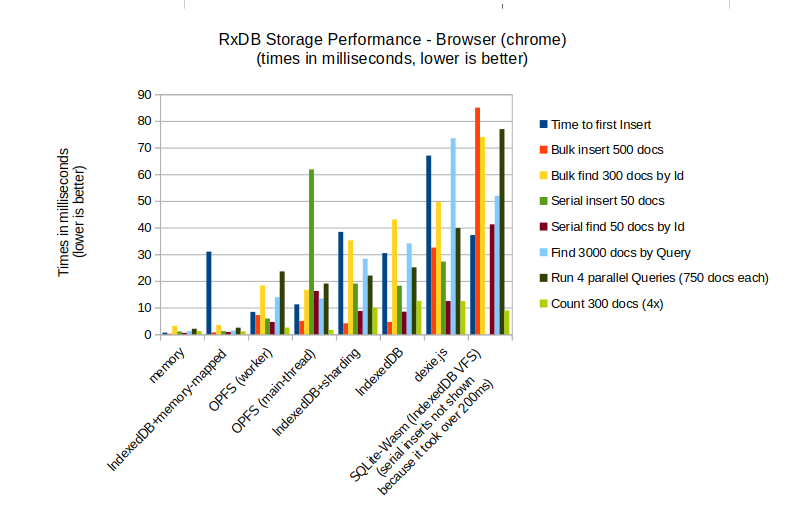
 Ask a question on the forums about RxStorage Dexie.js
Ask a question on the forums about RxStorage Dexie.js