RxDB Logger Plugin
With the logger plugin you can log all operations to the storage layer of your RxDatabase.
This is useful to debug performance problems and for monitoring with Application Performance Monitoring (APM) tools like Bugsnag, Datadog, Elastic, Sentry and others.
Notice that the logger plugin is not part of the RxDB core, it is part of RxDB Premium 👑.
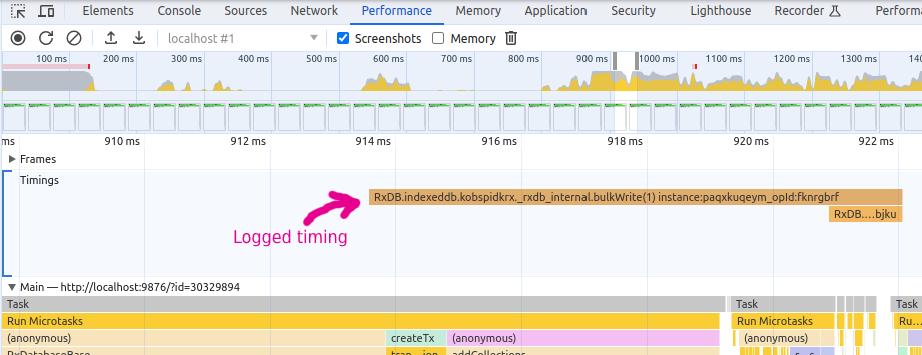
Using the logger plugin
The logger is a wrapper that can be wrapped around any RxStorage. Once your storage is wrapped, you can create your database with the wrapped storage and the logging will automatically happen.
import {
wrappedLoggerStorage
} from 'rxdb-premium/plugins/logger';
import {
getRxStorageIndexedDB
} from 'rxdb-premium/plugins/storage-indexeddb';
// wrap a storage with the logger
const loggingStorage = wrappedLoggerStorage({
storage: getRxStorageIndexedDB({})
});
// create your database with the wrapped storage
const db = await createRxDatabase({
name: 'mydatabase',
storage: loggingStorage
});
// create collections etc...Specify what to be logged
By default, the plugin will log all operations and it will also run a console.time()/console.timeEnd() around each operation. You can specify what to log so that your logs are less noisy. For this you provide a settings object when calling wrappedLoggerStorage().
const loggingStorage = wrappedLoggerStorage({
storage: getRxStorageIndexedDB({}),
settings: {
// can used to prefix all log strings, default=''
prefix: 'my-prefix',
/**
* Be default, all settings are true.
*/
// if true, it will log timings with console.time() and console.timeEnd()
times: true,
// if false, it will not log meta storage instances like used in replication
metaStorageInstances: true,
// operations
bulkWrite: true,
findDocumentsById: true,
query: true,
count: true,
info: true,
getAttachmentData: true,
getChangedDocumentsSince: true,
cleanup: true,
close: true,
remove: true
}
});Using custom logging functions
With the logger plugin you can also run custom log functions for all operations.
const loggingStorage = wrappedLoggerStorage({
storage: getRxStorageIndexedDB({}),
onOperationStart: (operationsName, logId, args) => void,
onOperationEnd: (operationsName, logId, args) => void,
onOperationError: (operationsName, logId, args, error) => void
}); Ask a question on the forums about RxDB Logger Plugin
Ask a question on the forums about RxDB Logger Plugin